Instructions for Dictadroid App on Android Devices
- Click Settings (top left) on Main Dictadroid app screen
- Select FTP Settings
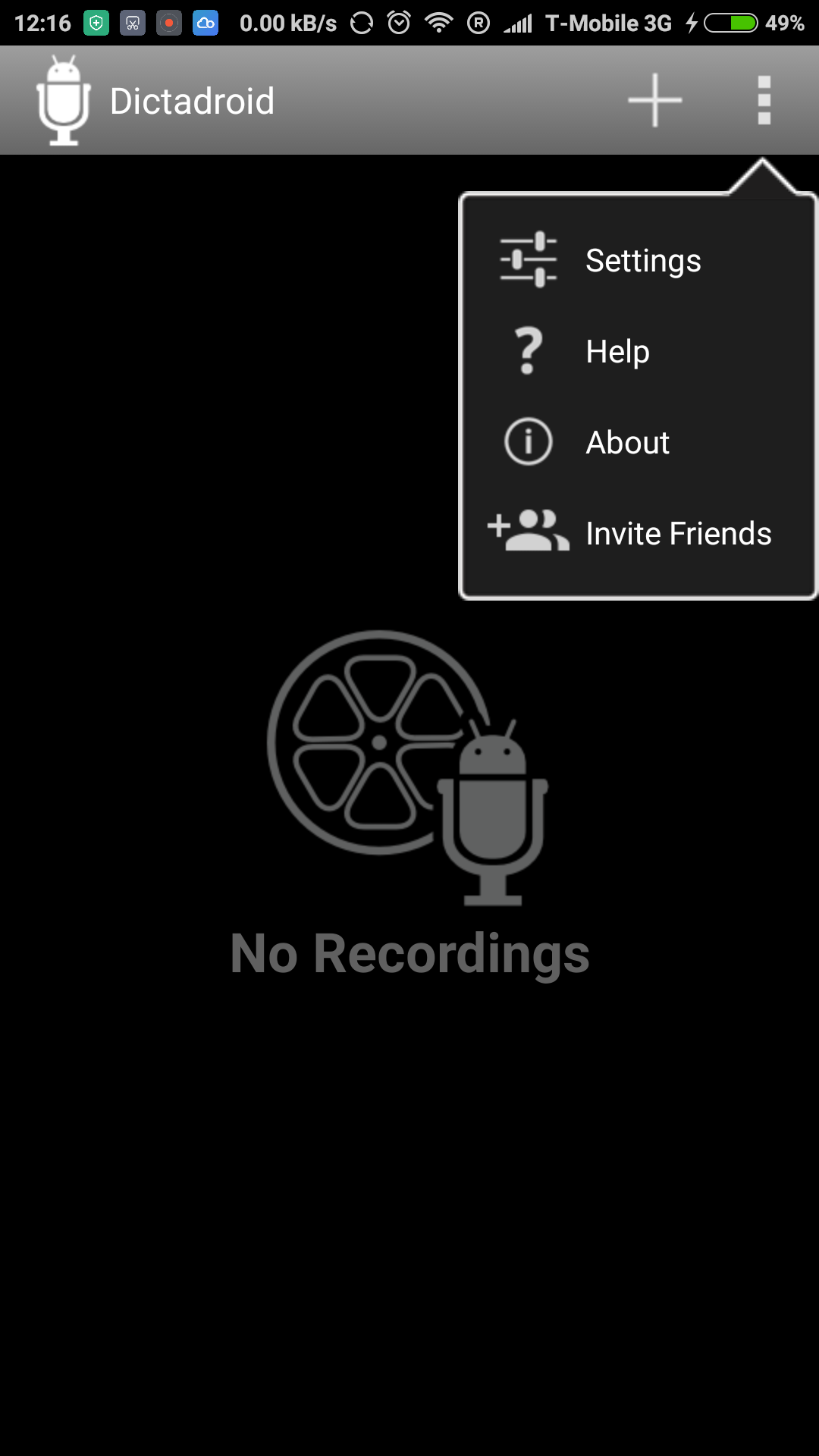
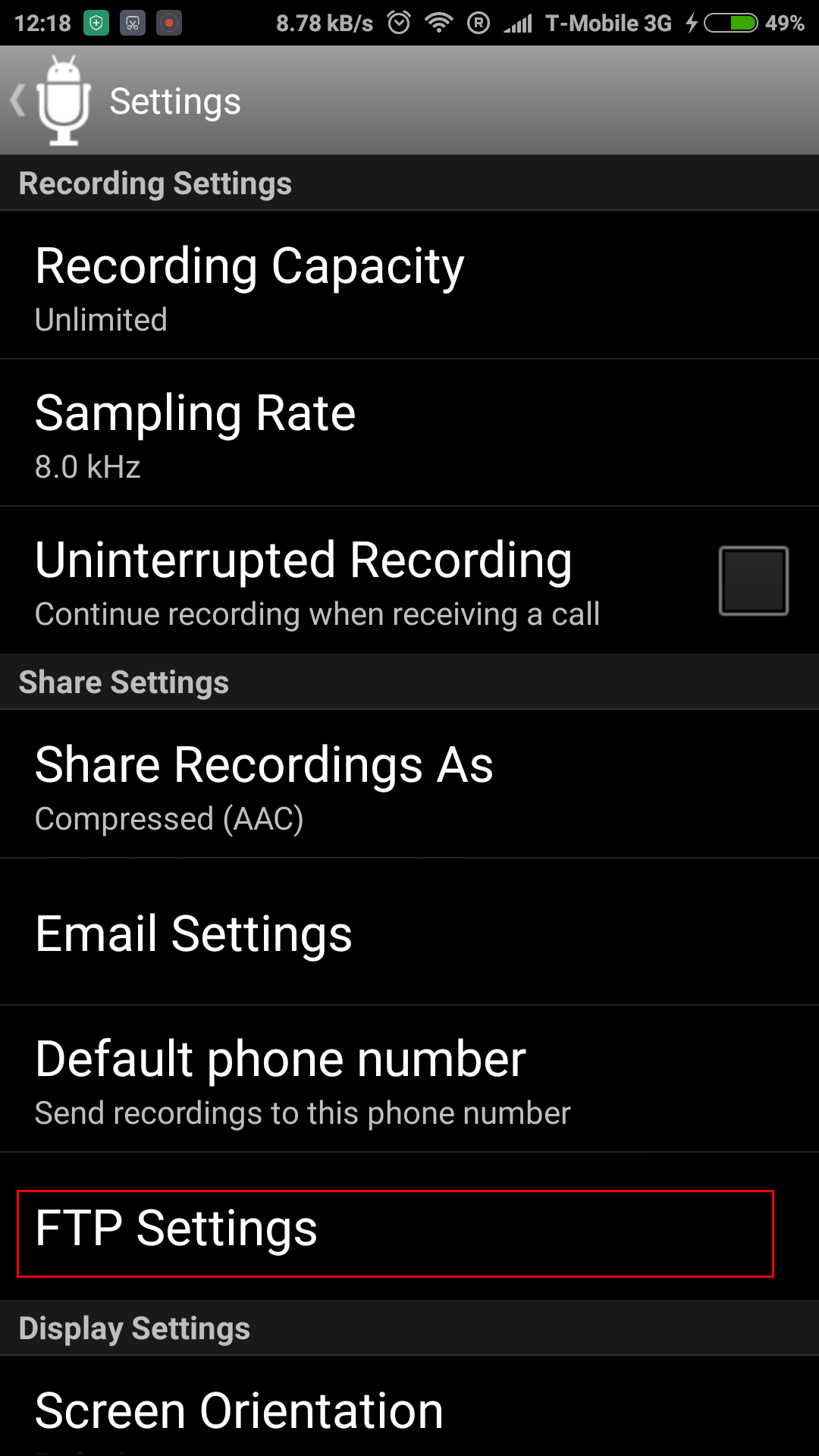
- Enter dm.wetype.uk in Host/IP and Username and Password details provided by WeType. Make sure Type field is set to Auto Detect, Port is set to Default and Remote Directory is left blank
- To send dictation, click on Sharing icon and select FTP from the list
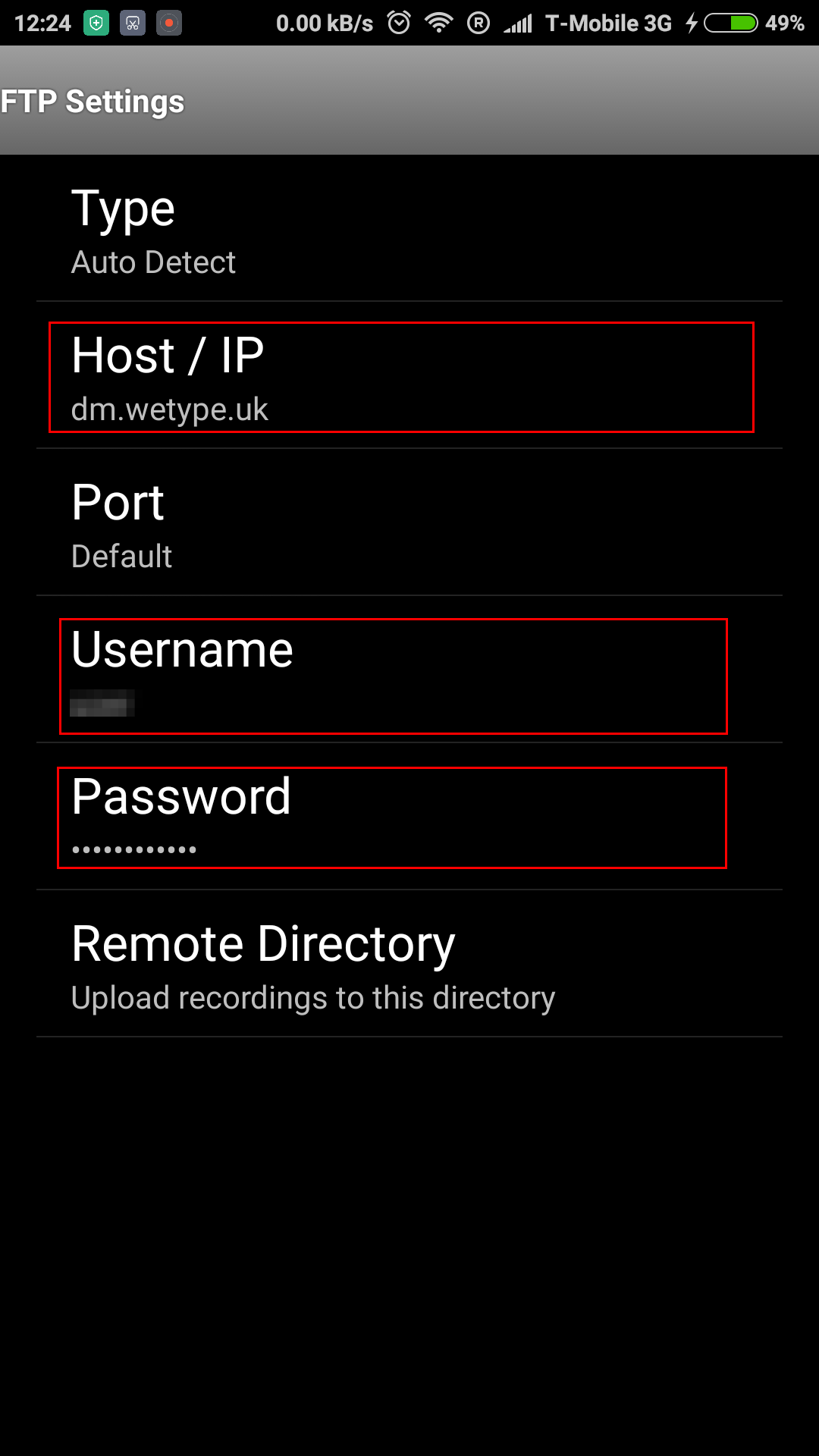
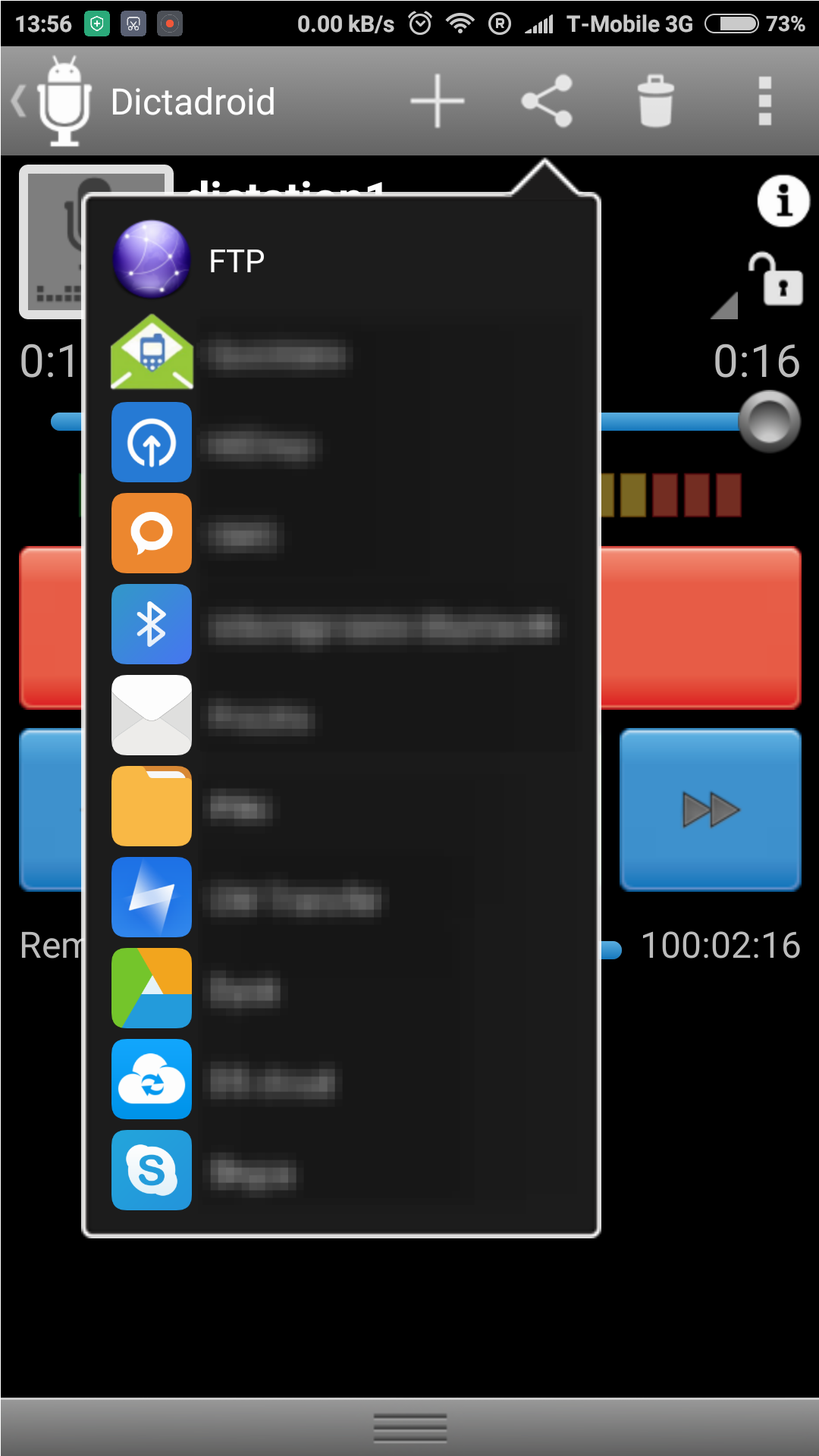
Your app is now configured to send files directly to WeType.UK after you have completed your dictation.
If you have any questions about using the Dictate+Connect app please contact your Account Manager at WeType.UK or email [email protected]